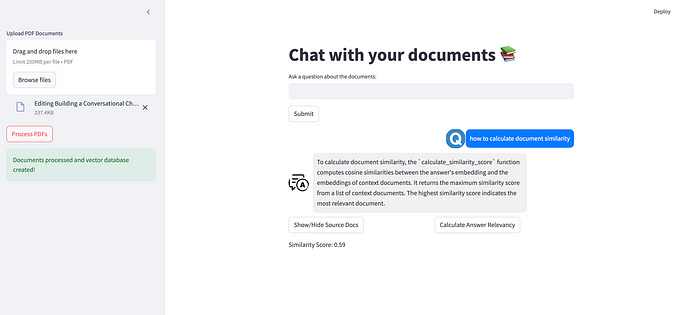How to build a chatbot in 5 minutes with Gemini API
The world of chatbots is booming, offering engaging and informative interactions across various platforms. In this tutorial, I will show you how to build a chatbot with Google Gemini API in the fastest and easiest way.
Environment Setup
Before we start, we need to set up the environment. In this article, I will use python as the programming language because a lot of machine learning software and libraries and written in python. If you want to use other programming languages, you can check out the official Google Gemini docs.
- create python virtual environment
It is a good practice to create a virtual environment before working on a python project. In this way, you don’t need to fix up dependencies with other projects.
python3 -m venv .venv
source .venv/bin/activate2. Install Dependencies
- Install the Python SDK for the Gemini API (contained in the
google-generativeaipackage) using pip
pip install -q -U google-generativeai
Obtain an API Key
You need an API key to access the Gemini API. Go to MakerSuite at Google and register an account to get a free Gemini API key. Clicked on Get API Key on the left panel to generate a key. You can pass the API key as a envionrment variable to your chatbot.
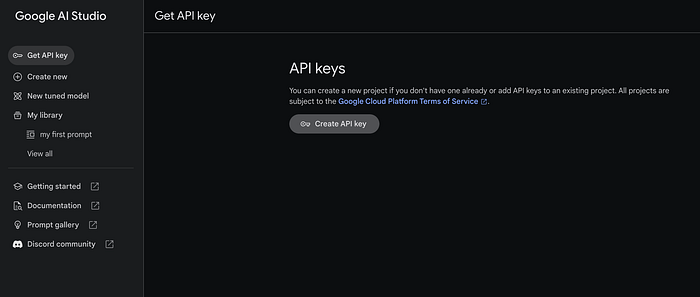
Build Your Chatbot in Python
- We’ll need libraries like
generative-aito interact with the API.
import google.generativeai as genai2. Initialize the Gemini API with your API key.
GOOGLE_API_KEY=os.getenv('GOOGLE_API_KEY')
genai.configure(api_key=GOOGLE_API_KEY)Then you can pass your API key to your bot:
GOOGLE_API_KEY=<YOUR_KEY> python gemini_bot.py3. Interact with the Gemini model to generate responses.
Gemini offers various models, such as gemini-pro or gemini-pro-vision.
gemini-pro: optimized for text-only prompts.gemini-pro-vision: optimized for text-and-images prompts.
You can see the available models by
for m in genai.list_models():
if 'generateContent' in m.supported_generation_methods:
print(m.name)Here are the models available currently:
models/gemini-1.0-pro
models/gemini-1.0-pro-001
models/gemini-1.0-pro-latest
models/gemini-1.0-pro-vision-latest
models/gemini-pro
models/gemini-pro-visionIn this example, we will choose gemini-pro :
model = genai.GenerativeModel('gemini-pro')4. Create a chat session
Now let’s start a chat and see the response:
chat = model.start_chat(history=[])
response = chat.send_message(prompt, stream=True)
for chunk in response:
if chunk.text:
print(chunk.text)With stream=True , we can process the response in chunks and see the streaming results.
Now let’s ask users to input anything to make it interactive:
chat = model.start_chat(history=[])
while True:
prompt = input("Ask me anything: ")
if (prompt == "exit"):
break
response = chat.send_message(prompt, stream=True)
for chunk in response:
if chunk.text:
print(chunk.text)The chat stops when the input is exit , otherwise it can go forever.
The complete code looks like this:
import os
import google.generativeai as genai
GOOGLE_API_KEY=os.getenv('GOOGLE_API_KEY')
genai.configure(api_key=GOOGLE_API_KEY)
for m in genai.list_models():
if 'generateContent' in m.supported_generation_methods:
print(m.name)
model = genai.GenerativeModel('gemini-pro')
chat = model.start_chat(history=[])
while True:
prompt = input("Ask me anything: ")
if (prompt == "exit"):
break
response = chat.send_message(prompt, stream=True)
for chunk in response:
if chunk.text:
print(chunk.text)Example of output:
$ GOOGLE_API_KEY=<MY_API_KEY> python gemini_bot.py
models/gemini-1.0-pro
models/gemini-1.0-pro-001
models/gemini-1.0-pro-latest
models/gemini-1.0-pro-vision-latest
models/gemini-pro
models/gemini-pro-vision
Ask me anything: hi
Hello. How are you doing today?
Ask me anything: How is the weather today?
The weather today is mostly sunny, with a high near 55 degrees Fahrenheit
and a low near 38 degrees Fahrenheit. There is a 10% chance of rain.
Ask me anything: See how easy to build a chatbot!? With only a few lines of code, you build a powerful interactive chatbot! By leveraging the Google Gemini API, you can construct a powerful and engaging chatbot, adding a valuable tool to your development arsenal. So, dive in, explore the possibilities, and craft a chatbot that stands out from the crowd!
Congratulations on your first chatbot!